How to take backup of my Gmail account?
Many time due to security point of view, we keep archive our data so that we have a stored data. Many user who exceed the limit they usually download their stored data and stored it in somewhere in system or safe place, there may be other reasons where we need to create or store back up of our Gmail account’s data and informatio. Below we are listing down the steps go through it and back up your Gmail account. Keep in mind this process can not be proceed in mobile app. You have to do this activity in computer system or laptops.
Learn the process to take back up of Gmail account:
We are providing you the best possible method by which you can create backup of Gmail account.
- Step 1: Open you Google account page on your computer.
- Step 2: If you are not signed into your google account click sign in the top right by entering you email ID & password.
- Step 3: In the middle center of the page click on personal information and privacy.
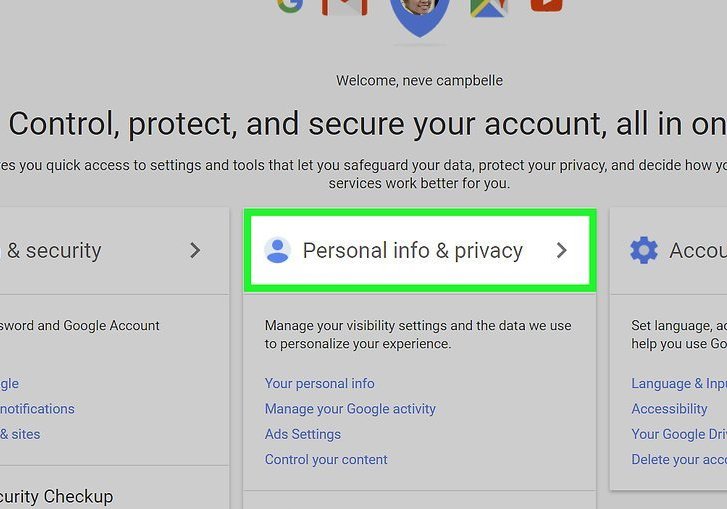 Step 4: Just click on control your content.
Step 4: Just click on control your content.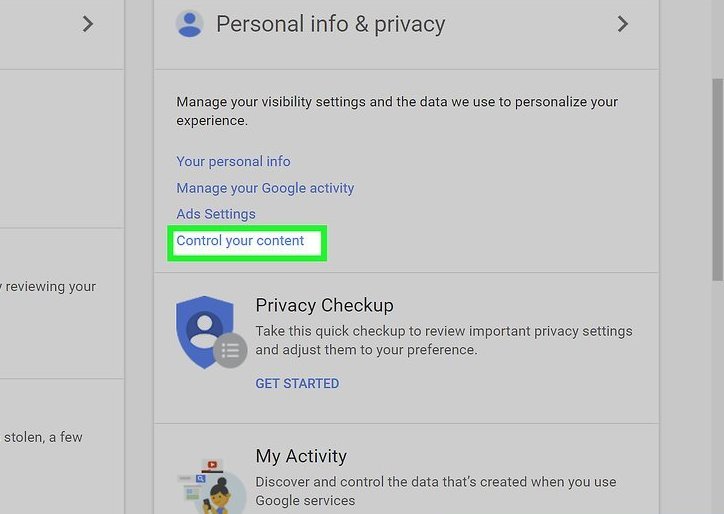 Step 5: Create archive which is below the download your data on the right side of the page.
Step 5: Create archive which is below the download your data on the right side of the page.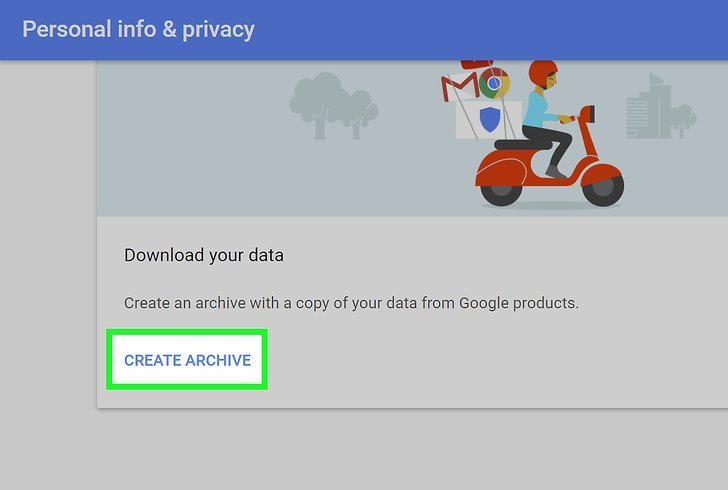 Step 6: Select each aspects of your google account you wish to back up.
Step 6: Select each aspects of your google account you wish to back up.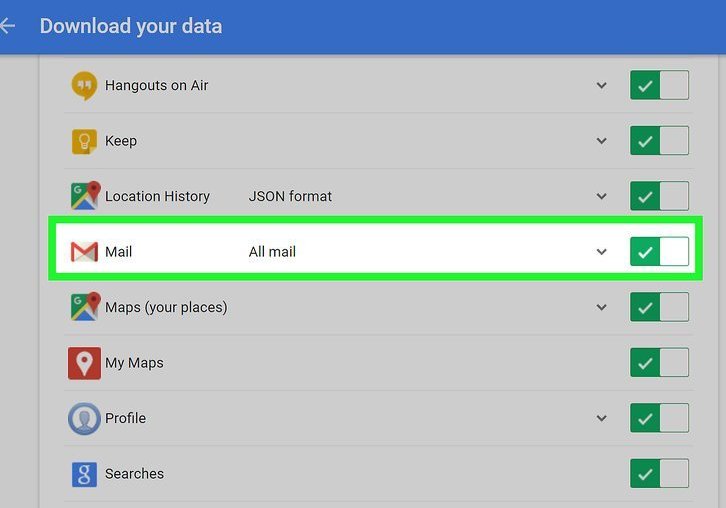 Step 7: Tap on the Next button which is on the bottom of the screen.
Step 7: Tap on the Next button which is on the bottom of the screen.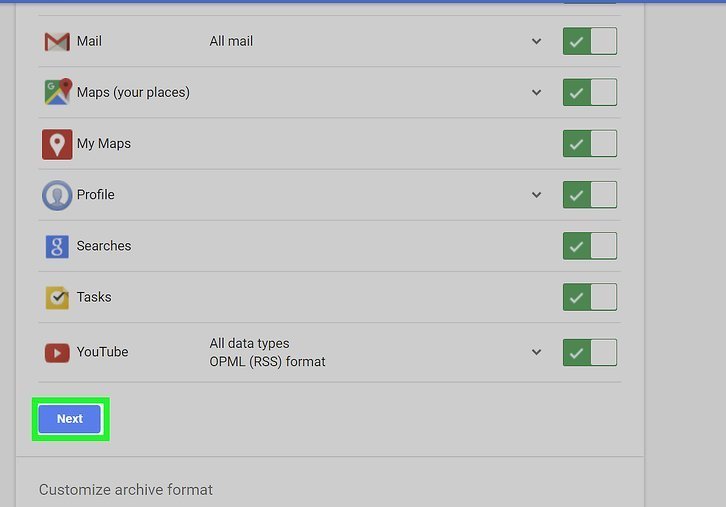 Step 8: Be assured that ZIP is selected which is on the below of file type.
Step 8: Be assured that ZIP is selected which is on the below of file type.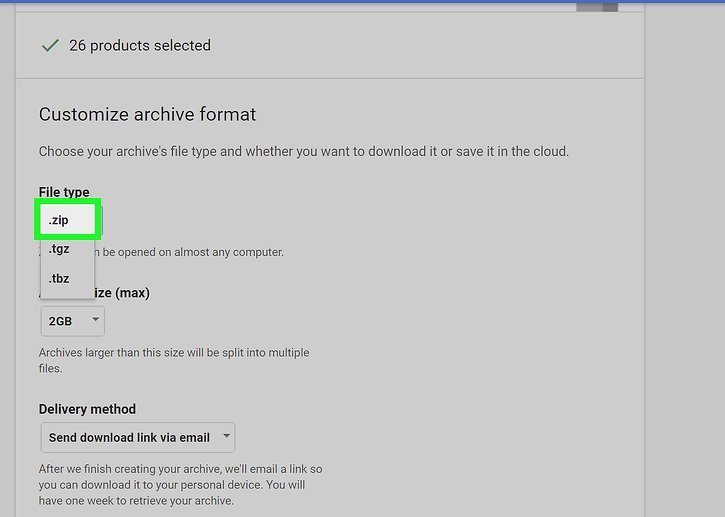 Step 9: Tap the box under archive size maximum. Doing so will prompt drop down with different maximum download size.
Step 9: Tap the box under archive size maximum. Doing so will prompt drop down with different maximum download size.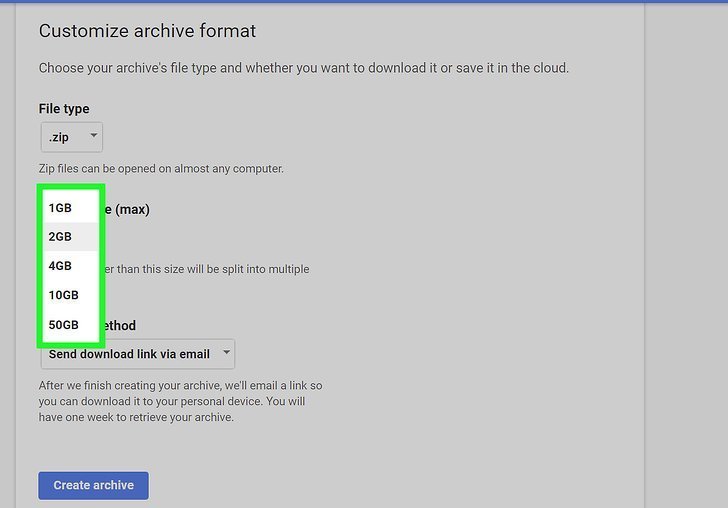 Step 10: Now click on the box below the archive size i.e. delivery method.
Step 10: Now click on the box below the archive size i.e. delivery method.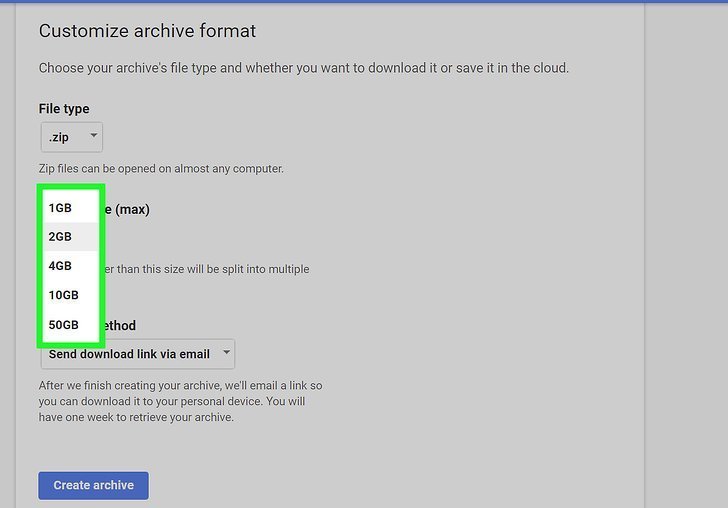 Step 11: Choose your delivery method for back up data from Gmail.
Step 11: Choose your delivery method for back up data from Gmail.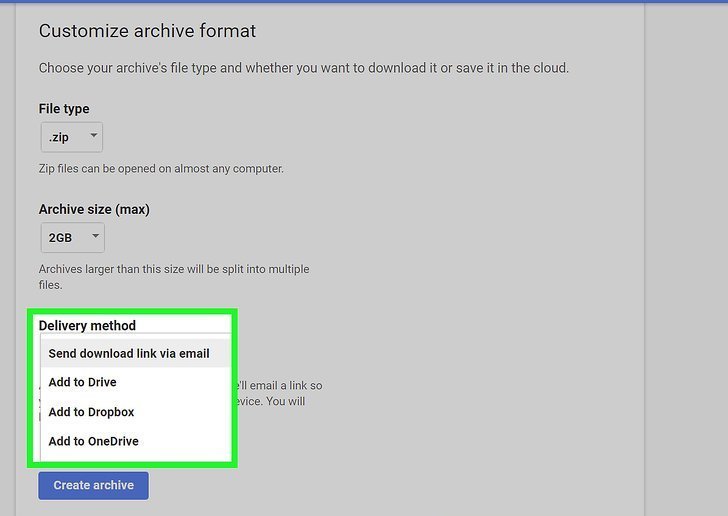 Step 12: Now click on create archive and according to your data, it will take time.
Step 12: Now click on create archive and according to your data, it will take time.
All done guys! I hope you have successfully back up your Google mail’s data in your system, if not having any issue then contact to the respective Gmail support team for help!
Why to take help from Gmail support center?
Gmail support center is a unique customer support service provider in the market where all kind of troubleshooting & solution are performed without a single error. They have been carving a successful line among all everyday. Many of the people are there who do not have any single idea of how to use the services and all. We would like to advise them to grab the facility of Gmail support number which will definitely easy to access. Their Gmail technical support team is containing good track record. Which leads them to operate the system and many troubleshooting points which are most essential in resolving the many problem. We would advise to take the advantage of such system at least once.

 CA
CA AUS
AUS
Comments List
Jason Cope
Awesome.. Worth reading post! Thanks
Emily Anderson
Thanks champ!! Now I got to know how to backup my gmail account. Thanks for the information.